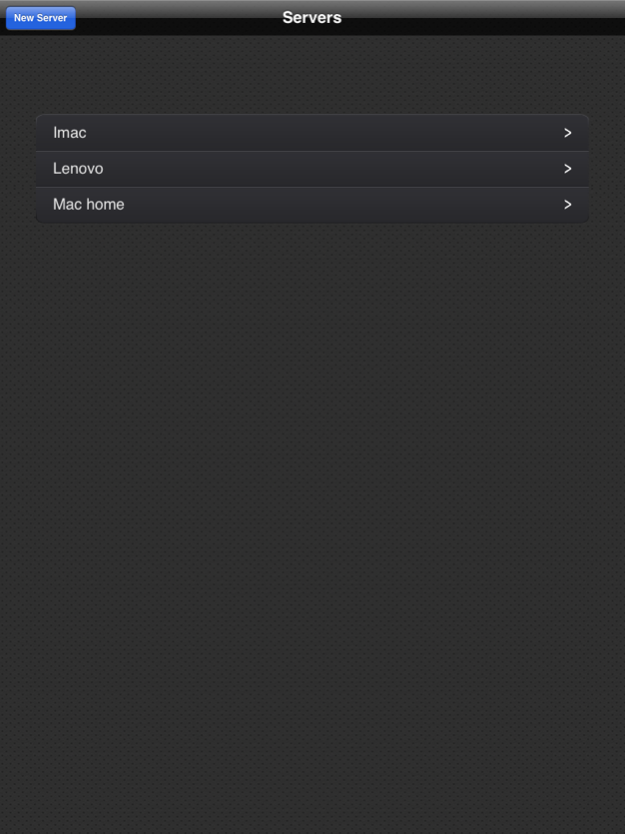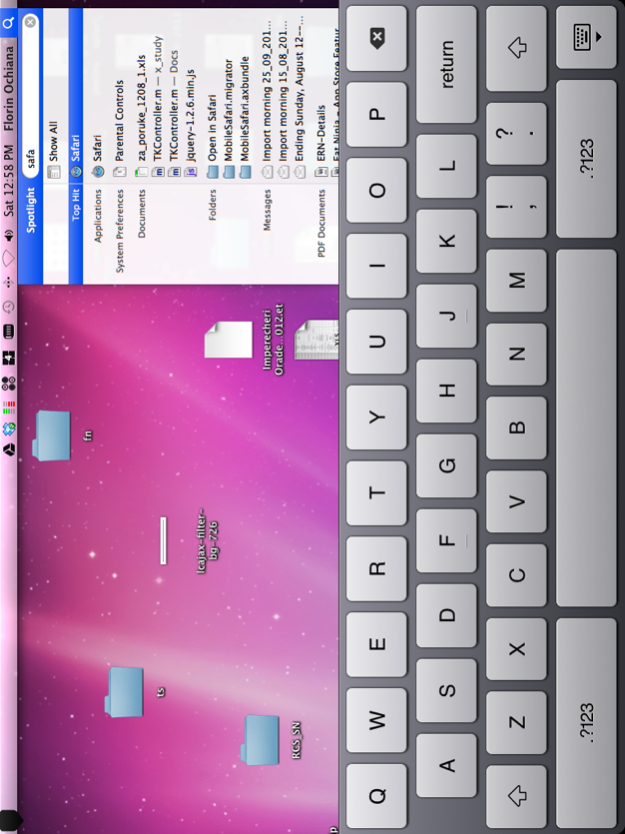VNC Client - Universal App 1.3.2
Free Version
Publisher Description
Your big screen on your pocket screen. Anywhere.
VNC Client allows you to connect to any computer (Windows, Mac or Linux) using your iPhone, iPod Touch or iPad. The app uses Virtual Network Computing (VNC) to connect to any computer that has an VNC server installed and running.
FEATURES:
* Standard VNC protocol using encrypted password.
* Because it is an universal app you only have to purchase the full version once and then use it on all your devices.
* VNC Client emulates the mouse. You can left-click, right-click and even double click. Drag & drop is also implemented.
* Zoom and pan the computer screen as you would do in the Safari browser.
* with a single tap you can send common key combinations for OS X (Show/Hide Dock, Show Desktop, Expose, Logout, etc) and Windows (CTRL+ALT+DELETE, WIN KEY + D, etc) . To enable them you have to choose the OS type from the Server Info screen.
* hide the upper bar to get a full screen view of your desktop
* iPhone 5 ready. If you own the new 4 inch iPhone 5 or iPod Touch, you can use the whole screen with your VNC Client.
EASY TO USE:
To start using VNC Client tap "Add Server" from the upper toolbar. Add a name for the entry, the hostname (or IP address), your password and choose the port of your remote VNC server (default is 5900). Tap the upper Servers back button to save the connection.
Be aware that iPod Touches tend to work slow when you connect to high resolution computers.
The app is free so you can download it and test it with your PCs configuration without having to pay in advance. If it works with your configuration (routers, firewalls, etc) then you can disable the ads by purchasing an in-app product that costs 0.99$. The app in it's free version is a fully functional app, so you can test every option before deciding to buy.
After purchasing the in-app feature on one device, you can disable the banners on all your devices (iPads, iPhones, iPod Touches) without having to pay again, as long as you use the same iTunes account.
**************************
If the ads are shown again after a reinstall go through the purchase process again to remove them. You won't be charged again. This only re-activates the in-app product on the device.
**************************
Jan 2, 2014
Version 1.3.2
* fixes layout issues in iOS 7
* fixes ads reappearing in iOS 7 after the app closes.
About VNC Client - Universal App
VNC Client - Universal App is a free app for iOS published in the System Maintenance list of apps, part of System Utilities.
The company that develops VNC Client - Universal App is Evolve Networks. The latest version released by its developer is 1.3.2.
To install VNC Client - Universal App on your iOS device, just click the green Continue To App button above to start the installation process. The app is listed on our website since 2014-01-02 and was downloaded 9 times. We have already checked if the download link is safe, however for your own protection we recommend that you scan the downloaded app with your antivirus. Your antivirus may detect the VNC Client - Universal App as malware if the download link is broken.
How to install VNC Client - Universal App on your iOS device:
- Click on the Continue To App button on our website. This will redirect you to the App Store.
- Once the VNC Client - Universal App is shown in the iTunes listing of your iOS device, you can start its download and installation. Tap on the GET button to the right of the app to start downloading it.
- If you are not logged-in the iOS appstore app, you'll be prompted for your your Apple ID and/or password.
- After VNC Client - Universal App is downloaded, you'll see an INSTALL button to the right. Tap on it to start the actual installation of the iOS app.
- Once installation is finished you can tap on the OPEN button to start it. Its icon will also be added to your device home screen.